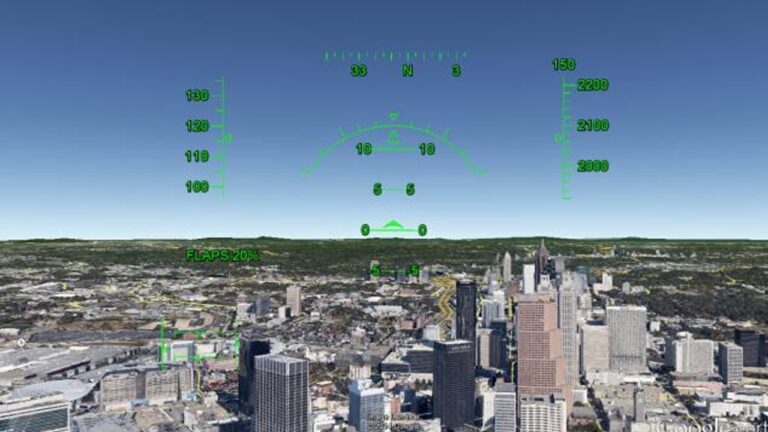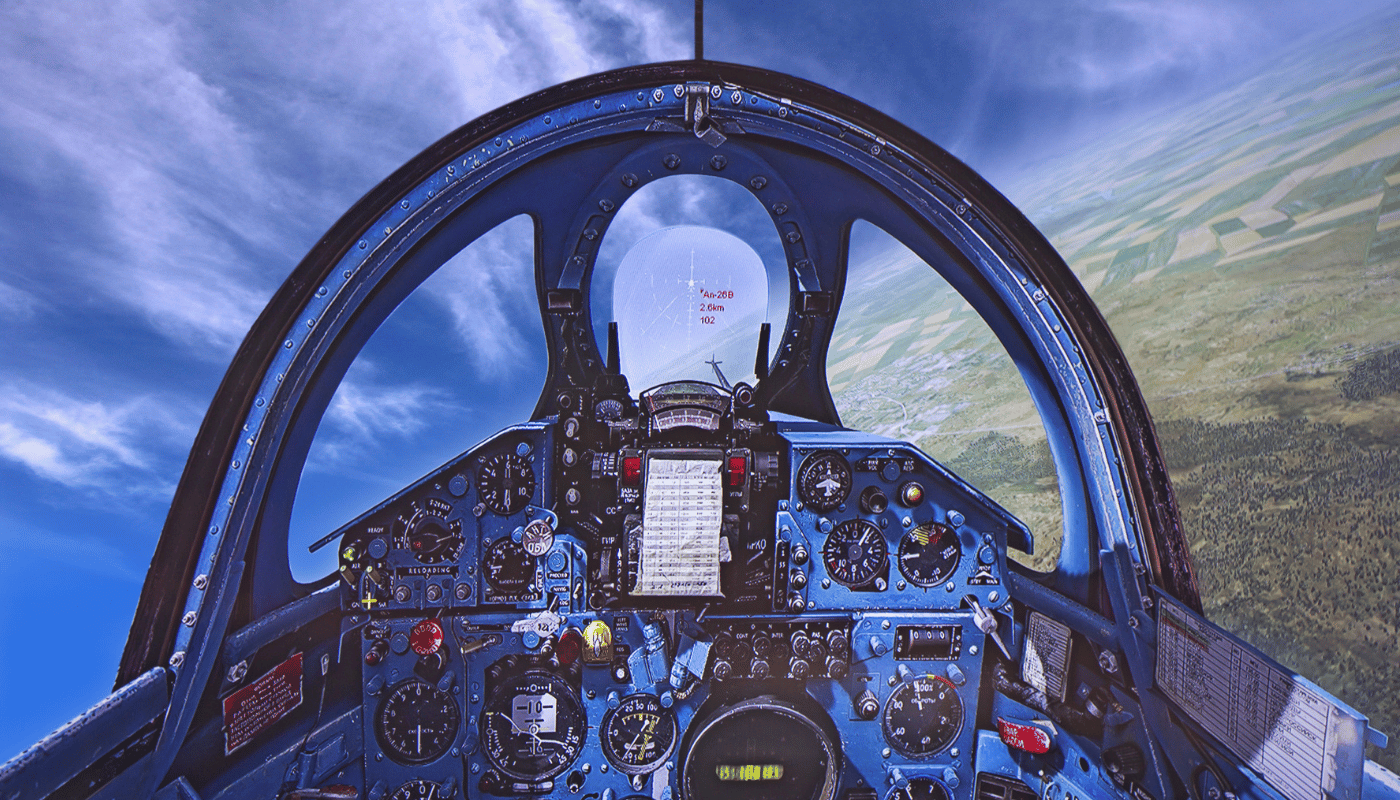
Exploring the Virtual Skies: How to Choose the Perfect Flight Simulator
Choosing the perfect flight simulator can transform your virtual flying experience. Whether you’re a beginner or a seasoned pilot, it’s essential to find a simulator that meets your needs. Consider your goals, whether it’s learning to fly, professional training, or casual gaming.
Overview of Popular Flight Simulators
Choosing the right flight simulator can significantly enhance your virtual flying experience. In this section, we’ll explore some of the most popular flight simulators available today, highlighting their unique features and benefits to help you make an informed decision.

Microsoft Flight Simulator
Microsoft Flight Simulator is widely renowned for its stunning graphics and incredibly realistic environments. With its real-world mapping and dynamic weather systems, it offers an immersive flying experience.

X-Plane
X-Plane is celebrated for its high level of realism and detailed flight models. It uses a sophisticated aerodynamic model to simulate real-world physics, making it ideal for serious aviation enthusiasts.

DCS World
DCS World (Digital Combat Simulator World) focuses on military aviation, offering highly detailed combat aircraft and missions. This simulator is perfect for those interested in military flight operations and dogfighting.

Prepar3D
Developed by Lockheed Martin, Prepar3D is a professional-grade flight simulation platform used by both amateurs and professionals. It offers a realistic training environment with various scenarios and aircraft.

Comparing Microsoft Flight Simulator and X-Plane
Microsoft Flight Simulator and X-Plane are two of the most popular flight simulators on the market, each with its unique strengths and features. In this comparison, we’ll delve into their key differences and similarities to help you decide which simulator best suits your needs.
Graphics and Visuals
Microsoft Flight Simulator is known for its breathtaking graphics and photorealistic environments. It uses satellite imagery and real-world mapping to create an incredibly detailed and immersive world. The dynamic weather system and realistic lighting enhance the visual experience, making it feel like you’re truly flying over real landscapes.
X-Plane, on the other hand, offers impressive visuals but focuses more on the accuracy of the flight model and physics. While its graphics may not be as stunning as those of Microsoft Flight Simulator, X-Plane provides a highly realistic flying experience with detailed aircraft models and customizable scenery. Its graphical capabilities are continually improving with community add-ons and updates.
Flight Model and Realism
Both X-Plane and Microsoft Flight Simulator excel in different aspects of flight simulation, catering to a variety of users.
- X-Plane: Renowned for its flight dynamics and realism, X-Plane utilizes “blade element theory” to simulate the physics of flight with remarkable accuracy. This makes it a preferred choice for professional pilots and serious enthusiasts. X-Plane’s meticulous attention to aircraft behavior and control responsiveness sets it apart as a highly realistic simulator.
- Microsoft Flight Simulator: While also offering realistic flight dynamics, Microsoft Flight Simulator primarily focuses on creating an immersive and accessible flying experience. Although it may not match X-Plane’s flight model accuracy, it provides a well-rounded experience that appeals to both beginners and seasoned pilots.
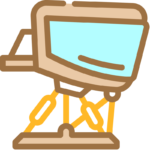
Customization and Add-Ons
Customization and third-party add-ons are key strengths of both simulators, but they approach it differently:
- Microsoft Flight Simulator: This simulator boasts a growing library of mods and add-ons, including new aircraft, liveries, and scenery enhancements. The active community contributes to a wide range of content, expanding the simulator’s capabilities.
- X-Plane: X-Plane is renowned for its flexibility and extensive support for custom content. Users can create and modify aircraft, airports, and scenery, offering a highly personalized experience. The robust development tools and active modding community ensure a constant stream of new content and updates.
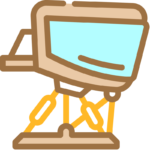
System Requirements and Performance
System performance is an important consideration when choosing between these simulators:
- Microsoft Flight Simulator: Known for its high-end graphics, Microsoft Flight Simulator requires a powerful computer to run smoothly. Users with less capable systems may need to adjust settings to achieve optimal performance. Frequent updates and improvements help, but the demanding visuals can challenge lower-end hardware.
- X-Plane: X-Plane is generally more forgiving on system requirements, offering good performance across a wider range of hardware configurations. Its focus on realism and flight dynamics ensures efficient operation without sacrificing the quality of the flying experience. Users can enhance graphics and features with add-ons, though these may impact performance.
Comparison Table
| Feature | X-Plane | Microsoft Flight Simulator |
|---|---|---|
| Flight Dynamics | Highly accurate, using “blade element theory” | Realistic but slightly less precise |
| Customization & Add-Ons | Extensive support, highly flexible | Growing library of mods and add-ons |
| System Requirements | Runs efficiently on a wide range of systems | Demands high-end hardware for optimal graphics |
| Primary Focus | Realism and professional-grade simulation | Immersive, accessible experience for all levels |
Key Points to Consider:
- Performance: Microsoft Flight Simulator requires powerful hardware, whereas X-Plane offers better performance on a wider range of systems.
- Flight Model: X-Plane offers superior flight dynamics, ideal for professionals and enthusiasts, while Microsoft Flight Simulator provides a more accessible yet realistic experience.
- Customization: Both simulators support extensive customization, with X-Plane offering more flexibility in content creation.
Tips for Realistic Flight Training
Achieving realism in flight simulation can greatly enhance your overall experience and skill development. Here are essential tips to ensure your flight training in a simulator is as realistic and effective as possible:
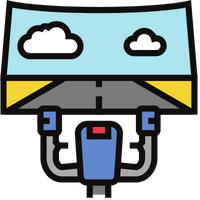
Start with Basics
Begin with introductory lessons covering takeoffs, landings, and basic maneuvers to establish a solid foundation.
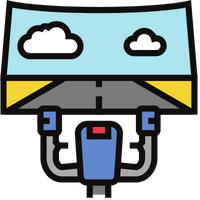
Use Realistic Settings
Mirror real-world conditions by adjusting weather, time of day, and aircraft settings to challenge your skills.
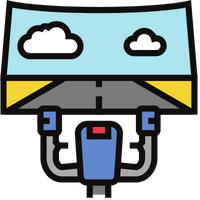
Practice Procedures
Simulate real-world procedures like pre-flight checklists and emergency protocols to build muscle memory.
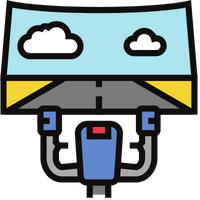
Fly Different Aircraft
Experiment with various aircraft types to understand different handling characteristics and principles.
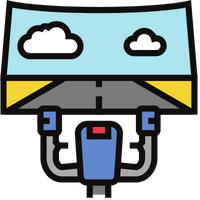
Utilize Instructor Resources
Take advantage of built-in tutorials or online resources for guidance and feedback.
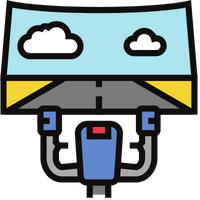
Join Virtual Communities
Engage with online forums or multiplayer sessions to interact with other pilots and gain insights.
We’re thrilled to have BC Game as our official sponsor! As a top-rated platform, BC Game provides a secure and thrilling environment for online gaming enthusiasts. Whether you’re looking to explore new opportunities or enjoy an engaging experience, BC Game offers a variety of exciting features and rewards. Their commitment to innovation and user satisfaction aligns perfectly with our passion for providing you with the best virtual flight experiences. We encourage you to check out BC Game for a unique and rewarding adventure, both in the air and on the ground.
Aviator is a thrilling online casino game combining simple controls, fast-paced gameplay, and huge rewards. Players bet on a red aircraft’s ascent, cashing out before it flies away. The longer it soars, the higher the multiplier. With features like auto-betting, Auto Cashout, and Provably Fair algorithms ensuring randomness, Aviator offers excitement and fairness. Enjoy multiplayer action with a high RTP of 97%!

Future Trends in Flight Simulation Technology
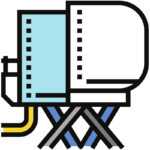
Enhanced Virtual Reality (VR) technology will bring even more lifelike visuals and precise motion tracking, making flight training more immersive and realistic. Artificial Intelligence (AI) will play a major role in personalizing training experiences, analyzing pilot performance in real-time, and adapting scenarios to improve skills. Additionally, machine learning will enhance the realism of simulations, offering unique flight experiences every time.
The shift to Cloud-Based Platforms will make advanced simulations accessible without the need for expensive hardware, allowing real-time updates and improvements to keep the software current. Augmented Reality (AR) is another promising trend, where critical flight information will be overlaid onto real-world views, enhancing situational awareness and safety.
Lastly, ongoing improvements in Graphics and Physics will create even more realistic virtual environments and flight dynamics, bringing virtual flying closer to the real experience than ever before. A special thanks to our sponsor, PDP, whose support helps make these advancements possible!